25% off – Black Friday Sale 2024
25 Nov–5 Dec
Offer cannot be combined with any other offer or discount.
Cinematic Studio Strings
A powerful strings sample library for Kontakt Player
Cinematic Studio Strings is a library bursting with character. Featuring Australia’s finest musicians and meticulously recorded in a world-class scoring stage, CSS boasts a gorgeous sound, stunning true-to-life dynamics and a wide variety of articulations. With an intuitive and efficient GUI, CSS was created to meet the demands of working composers in today’s film, TV and video game industries. This outstanding orchestral strings library for Kontakt and Kontakt Player is available now at a very affordable price.
- New Dawn Alex Wallbank 1:42
- Parkour Alex Wallbank 1:21
- Savannah Alex Wallbank 3:06
- Last Walk Alex Wallbank 2:46
- Remembering Alex Wallbank 1:52
- Skyline Alex Wallbank 1:36
- Ringworld Alex Wallbank 1:32
- On The Run – New v1.7 Demo Alex Wallbank 1:57
- Together Again – New v1.7 Demo Alex Wallbank 3:01
- Beyond – New v1.7 Demo Alex Wallbank 2:38
- The Four Seasons - Spring in E Major, RV. 269: I. Allegro Vivaldi, mock-up by Arnaud Derhan 3:12
- Eine Kleine Nachtmusik - Serenade In G Major, K. 525: I. Allegro Mozart, mock-up by Arnaud Derhan 5:41
Features at a glance

Introducing Cinematic Studio Strings

Groundbreaking Interface

Realistic and Expressive
CSS features a stunningly realistic legato engine. We painstakingly recorded true legato transitions for each note, up and down, including a beautiful portamento. We also recorded ‘re-bow’ samples, meaning you can play repeated legato notes smoothly and with true-legato realism. Please check out the Legato Introduction video below. NEW: Powerful marcato articulation allows you to create highly realistic runs with ease.

Live sound, no reverb required
With smooth legato, punchy spiccatos, inspiring textural harmonics and con sordino, CSS covers a wide range of the sound palette afforded by a world-class string section. We’ve kept an authentic, human element in the sound, so you’ll feel like you’re at a live session. With this new level of realism, you’ll feel comfortable using CSS without reverb; in fact, we recommend it! All of our demos were created without reverb – all you hear is the natural air captured in the samples.

Fully Mixed - Load and play
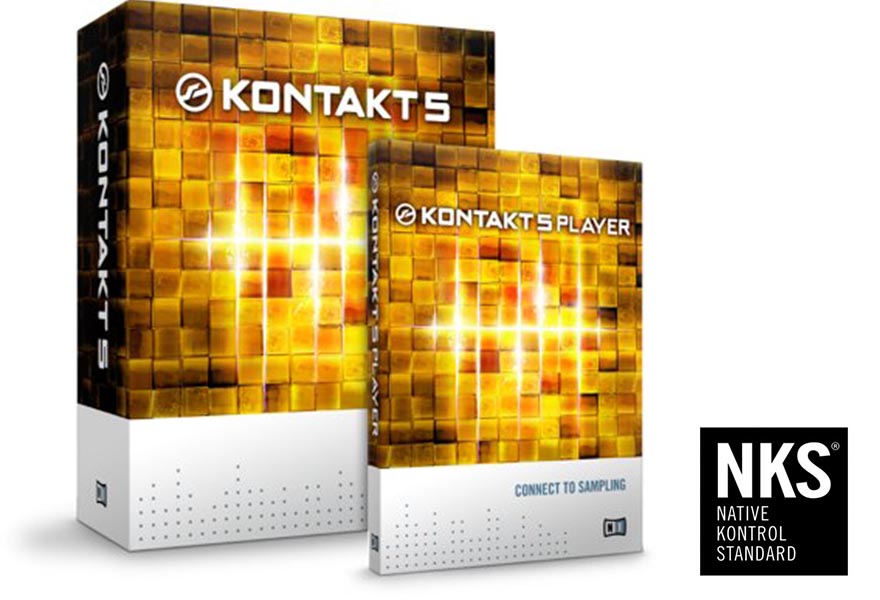
Compatible with free Kontakt Player
Cinematic Studio Strings is fully compatible with the free Kontakt Player, and will work as a standalone product with no need to purchase additional software. Kontakt Player is available as a separate download from Native Instruments and can be downloaded free of charge by clicking here. CSS is also designed for use with the new exciting range of NKS Keyboards.
Articulations
- Legato, including same-note re-bows, portamento and vibrato control
- Spiccato
- Staccatissimo
- Staccato
- Sforzando
- Pizzicato, including Bartók snaps
- Col legno
- Harmonics
- Tremolo
- Trills (half and whole tone)
- Measured tremolo (tremolo sync and free sync)
- Marcato/fast runs
- Con sordino emulation (whole library)

Videos & Tutorials
introduction
PRESENTING CSS v1.7 (released 30 August 2022)
(released 30 August 2022)
Yes, the library is available by direct download, as this is the cheapest and most environmentally friendly way to distribute CSS. And thanks to our Advanced Download Manager, you can be assured you’ll get your library as quickly as your internet connection will allow.
Windows / Mac
Windows 7+ or MacOS 10.10+, Quad Core CPU, 16GB RAM, 48.6GB hard drive space.
(MacOS users: please note that during installation, you must have 125GB free on your system drive)
Keyboard controller with mod wheel required.
Kontakt 5.8.1 or Kontakt Player 5.8.1 or later is also required.
Cinematic Studio Strings should be used with a fully 64-bit system.
There is a detailed installation guide in the email you received at the time of purchase. If you cannot find this email, please check your spam folder to make sure it isn’t there. If you have any further questions regarding installation please send us a support request via the button at the bottom right of this website.
Tuning: Throughout the entire production process of every library we create, great care has been taken to make sure the tuning of each instrument is as realistic as possible. To do this, we left much of the natural performance of each instrument intact. While auto-tuning is always an easy option, we opted instead to tune the entire library manually, by ear, rather than stick rigidly to perfect tuning. It is this focus on realism, combined with simplicity, that makes our libraries stand out from the crowd.
Frequently Asked Questions (FAQ)
Yes, the library is available by direct download, as this is the cheapest and most environmentally friendly way to distribute CSS. And thanks to our Advanced Download Manager, you can be assured you’ll get your library as quickly as your internet connection will allow.
Yes, the library is available by direct download, as this is the cheapest and most environmentally friendly way to distribute CSS. The library is downloaded via Native Access, so you can be assured you’ll get your library as quickly as your internet connection will allow.
Sorry, we do not provide refunds under any circumstances. Please choose carefully; feel free to ask any questions prior to purchasing.
The advertised price is exclusive of tax. If tax is payable in your jurisdiction then it will be collected by our payment service provider FastSpring and passed directly to your government.
Yes, there are no commercial restrictions placed on music created with the library, even if you have applied for an Educational Discount. See our product Terms and Conditions for more information.
Yes, provided both machines are owned and used solely by you for the production of music. The best way to install CSS on another machine is to copy the CSS folder from the first to the second computer via an external HD. Once you have done that, you will need to run through the same installation process as you would have when you originally installed it, i.e. click “add library,” and then locate the CSS folder. You will also then need to click “authorise” and enter your serial number, so your second installation will be registered in our database.
Sorry to hear that! But don’t worry – you can download Cinematic Studio Strings any time via Native Access. First, please make sure you download and install the latest version of Native Access, which you can find here. After installing, open Native Access and use the “Re-install” function (click here to see a brief video example of this process). However please note that CSS is the only library of ours available via Native Access, and so to re-download brass, woodwinds or any of our other libraries, you’ll still need to use our installer (please contact us for more info about that).