25% off – Black Friday Sale 2025
24 Nov–3 Dec
Offer cannot be combined with any other offer or discount.
Cinematic Studio Brass
Rich, powerful orchestral brass for Kontakt
Cinematic Studio Brass is the result of three years of intensive recording, editing and programming. Featuring some of the world’s most talented brass players in Australia’s premiere scoring stage, this incredible collection of orchestral studio brass instruments will bring your music to life with a level of detail, power and realism rarely heard in the sample library world. Carefully crafted for precision and consistency, with the same easy-to-use interface and beautifully rich sound as the rest of the Cinematic Studio Series, the new Cinematic Studio Brass is available now!
- Edge of Reality Alex Wallbank 1:53
- The Long Road Alex Wallbank 1:54
- Escapade Alex Wallbank 1:08
- Vanguard Alex Wallbank 1:13
- Titan Jack Midworth 2:39
- Arrival (brass and strings) Alex Wallbank 2:15
- Christmas Morning (soft dynamics) Alex Wallbank 1:17
- Swan Lake, Op. 20, Act I: No. 9, Finale Tchaikovsky, mock-up by Arnaud Derhan 2:59
Features at a glance

Introducing Cinematic Studio BRASS
Cinematic Studio Brass brings a powerful Hollywood-style brass section to your fingertips and is the newest addition to our Cinematic Studio Series. We spent nearly 300 hours recording in a world-class scoring stage, using a unique combination of microphones to capture the individual character and charm of each instrument. The result is a stunning package of playable, realistic brass instruments; CSB stands out from the crowd either on its own, or as a perfect complement to Cinematic Studio Strings.

INTUITIVE SCRIPTING, EASY TO USE GUI
The GUI is streamlined and efficient, with its minimal number of patches making it quick to learn and easy to use. The layout is functionally the same as for Cinematic Studio Strings, so of course it’s easy to work with on its own, or equally easy when using both libraries together. The GUI features easily assignable keyswitches and MIDI CCs, and a full mixer with output routing options plus reverb. To save memory, articulations can be loaded in or out of RAM with a couple of clicks.

DETAILED SOLOISTS, POWERFUL SECTIONS
Cinematic Studio Brass is a highly versatile library, capable of bringing you the sweet sounds of a gentle melody, or packing a real punch to bring all the drama and impact of a real Hollywood brass section to your music. We recorded the full dynamic range across every instrument, so when you play hard, you’ll hear hard – thanks to our talented players giving their all in every session. There’s nothing like hearing a brass ensemble really bring a room to life, and that’s exactly the sensation we’ve captured here.

UNRIVALED REALISM AND CONSISTENCY
We’ve broken new ground here with our smooth and powerful legato and marcato articulations. Long-form legato was captured across the entire dynamic range – the result of countless hours of recordings and retakes. You’ll be swept away by the level of realism we’ve achieved. In addition the legato scripting has been upgraded with further under-the-hood functionality, so sculpting new melodic phrases is easier than ever. As always, we’ve maintained the highest possible level of consistency across all instruments to give them all a similar feel on the keyboard.
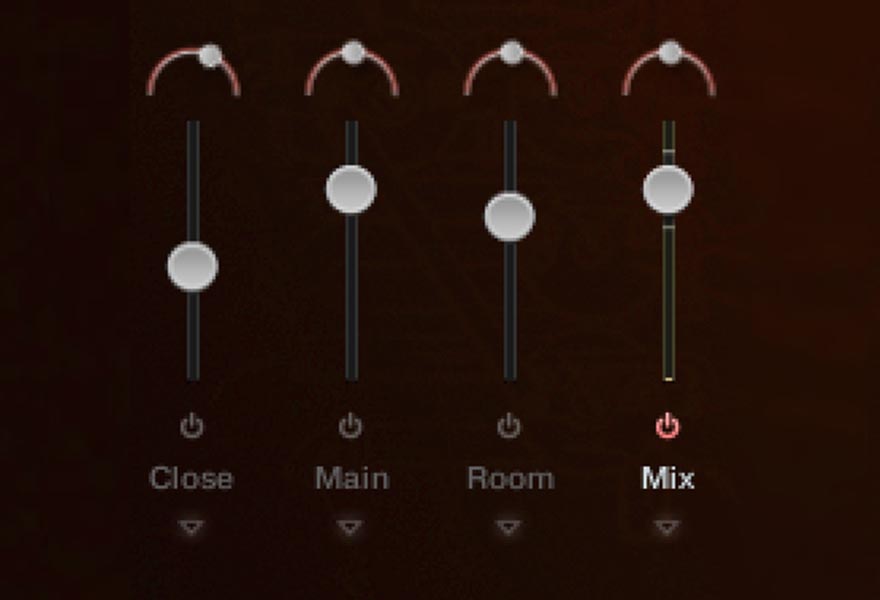
Fully Mixed - Load and play
We used a variety of beautiful ribbon and condenser microphones to record Cinematic Studio Brass at three mic distances, Close, Main and Room, which you can combine to create your own mix inside Kontakt or via the output-routing option. Alternatively, you can use our ready-to-go mix position that contains all three mics in a stereo mix if you want a great sound with fewer resources. The Full Ensemble patches optimise workflow and are perfect for sketching or filling out a track.
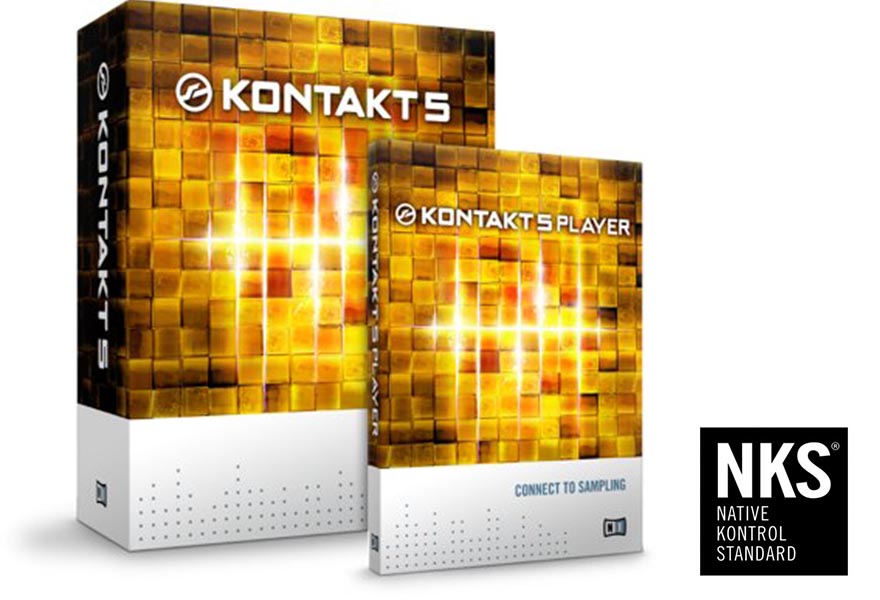
Compatible with free Kontakt Player
Instruments and articulations
- Solo trumpet
- 2 Trumpets
- Solo French horn
- 4 French horns
- Solo trombone
- 2 Trombones
- Bass trombone
- Tuba
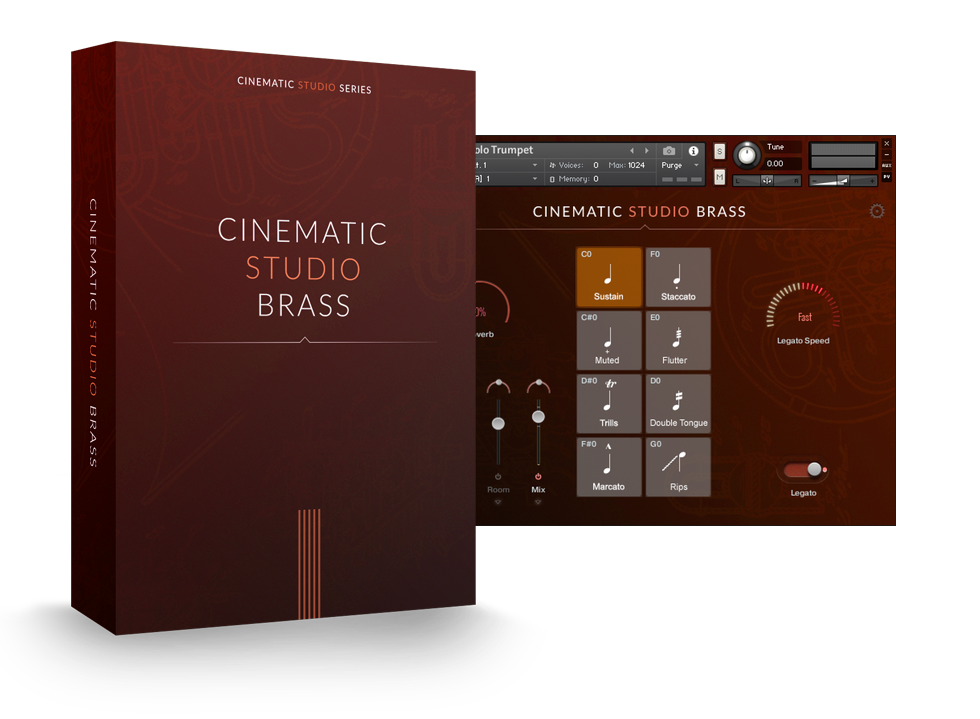
- Sustains with long-form legato, from pp up to fff
- Repetitions, staccatissimo, staccato and sforzando
- Muted notes — both short & long
- Flutter tongue
- Trills
- Double tongue
- Marcato
- Rips
Videos & Tutorials
INTRODUCING CINEMATIC STUDIO BRASS
ARTICULATION WALKTHROUGH
Essential information for using our libraries
Yes, the library is available by direct download, as this is the cheapest and most environmentally friendly way to distribute CSS. And thanks to our Advanced Download Manager, you can be assured you’ll get your library as quickly as your internet connection will allow.
Windows / Mac
Windows 7+ or MacOS 10.10+, Quad Core CPU, 16GB RAM, 36.5GB hard drive space.
Please note – when downloading, Mac users will likely receive an erroneous “Disk full” error. If this occurs you will need to download the library to an external HD. Please feel free to contact support with any questions.
Keyboard controller with mod wheel required.
Kontakt 5.8.1 or Kontakt Player 5.8.1 or higher is also required.
Cinematic Studio Brass should be used with a fully 64 bit system.
There is an installation guide in the email you received at the time of purchase. If you cannot find this email, please check your spam folder to make sure it isn’t there. After downloading the library please consult this link if you are unfamiliar with adding third party libraries to Kontakt.
CSB isn’t designed to work with notation software such as Sibelius, Finale or Dorico, etc, and we cannot provide assistance if attempting to use CSB with these programs. The library relies on an intricate keyswitching and expression system which notation programs often don’t support. There are some 3rd party programs which aim to make Kontakt libraries compatible with notation, but we do not officially endorse these efforts.
Latency / Delay: All of the libraries in the Cinematic Studio Series have been designed to maximise realism, especially when playing legato. To achieve this, we incorporated a delay system, whereby each new note you play in a legato phrase will be delayed by up to around 1/4 of a second. This requires practising playing your melodies slightly ahead of the beat, which will become natural after a short while. We feel that it’s worth the effort; this is a fundamental aspect of the library, and will not be changed.
Tuning: Throughout the entire production process of every library we create, great care has been taken to make sure the tuning of each instrument is as realistic as possible. To do this, we left much of the natural performance of each instrument intact. While auto-tuning is always an easy option, we opted instead to tune the entire library manually, by ear, rather than stick rigidly to perfect tuning. It is this focus on realism, combined with simplicity, that makes our libraries stand out from the crowd.
Frequently Asked Questions (FAQ)
Yes, the library is available by direct download, as this is the cheapest and most environmentally friendly way to distribute CSS. And thanks to our Advanced Download Manager, you can be assured you’ll get your library as quickly as your internet connection will allow.
Yes, if you purchase Cinematic Studio Brass you are automatically given the option to add the Studio Strings for US$279, Woodwinds for US$279, Solo Strings for US$199 and/or Cinematic Studio Piano for half price ($34.50). You can also receive these lower prices (for CSS, CSW or CSSS) at a later time through our loyalty discount program.
Yes, the library is available by direct download, as this is the cheapest and most environmentally friendly way to distribute CSB. Thanks to our Advanced Download Manager, you can be assured you’ll get your library as quickly as your internet connection will allow.
Sorry, we do not provide refunds under any circumstances. Please choose carefully; feel free to ask any questions prior to purchasing.
Yes, there are no commercial restrictions placed on music created with the library, even if you have applied for an Educational Discount. See our product Terms and Conditions for more information.
Yes, provided both machines are owned and used solely by you for the production of music. The best way to install CSB on another machine is to copy the CSB folder from the first to the second computer via an external HD. Once you have done that, you will need to run through the same installation process as you would have when you originally installed it, i.e. click “add library,” and then locate the CSB folder. You will also then need to click “authorise” and enter your serial number, so your second installation will be registered in our database.
Sorry to hear that! The download links provided at the time of purchase remain active for one week before automatically deactivating. We recommend backing up your files by simply copying the entire “Cinematic Studio Brass” folder to an external backup HD. Then to re-install, simply copy the folder back to your preferred location and re-add the library in Kontakt if necessary. If you need to re-download: no problem, we will re-activate your links. The first two re-downloads will be free. but after that we charge a $5 fee to cover bandwidth and admin costs.