25% off – Black Friday Sale 2025
24 Nov–3 Dec
Offer cannot be combined with any other offer or discount.

A classic strings sample library for Kontakt Player
Cinematic Strings 2 is a much-loved orchestral sample library renowned for its great sound out of the box and its easy-to-use interface. Recorded in a large concert hall, CS2 has a warm lush sound, and is one of the easiest-to-use professional-level string libraries on the market. Originally released in 2012, CS2 was our first major strings sample library, and paved the way for our more advanced “Cinematic Studio Series” orchestral range. It also blends well with all the newer libraries.
- Renewal Alex Wallbank 2:48
- Electron Alex Wallbank 2:14
- Looking Glass Alex Wallbank 2:19
- New Neighbours Alex Wallbank 1:13
- Why Alex Wallbank 2:36
Features at a glance

Introducing Cinematic Strings 2

Intuitive, efficient interface
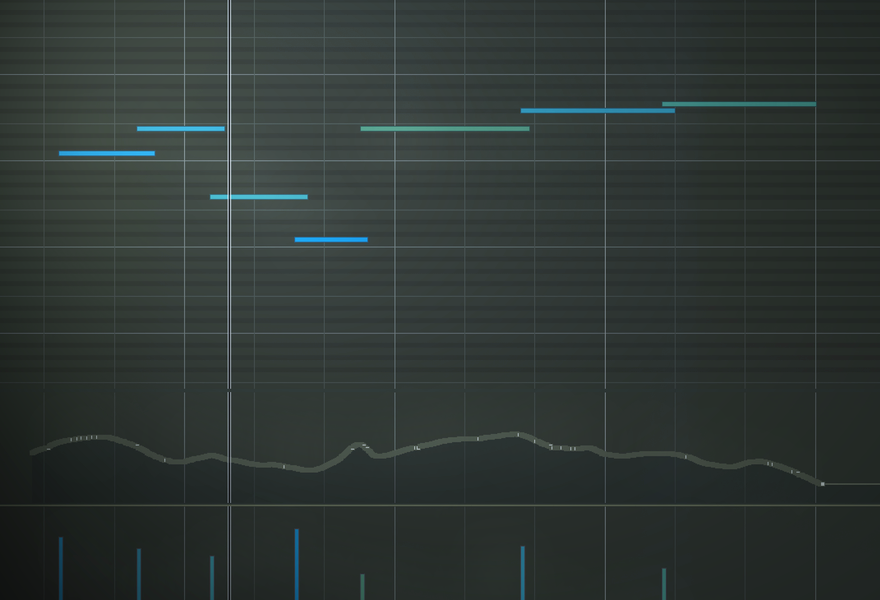
Smooth legato engine

"Mix" Microphone Position

Full Ensemble Patches
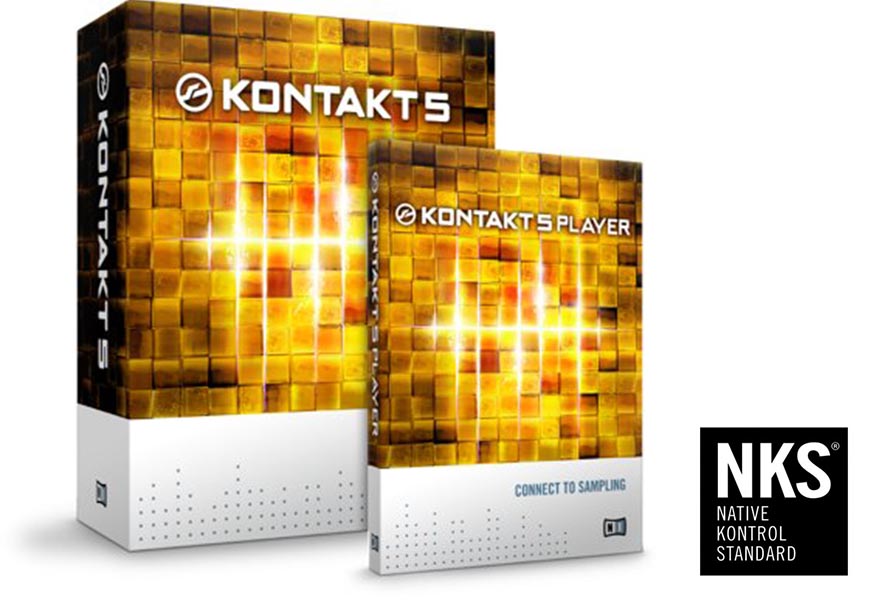
Compatible with free Kontakt Player
Other key features
- Controllable vibrato using a MIDI CC (user selectable)
- 4 dynamic layers for all articulations
- All common articulations sampled:
- Sustains (with and without vibrato)
- Tremolo
- Trills (half and whole tone)
- Staccato
- Staccatissimo
- Pizzicato (with Bartok Snap)
- Specialised ‘Runs’ mode for creating realistic fast string runs
- 4 x Round Robin samples for all short notes – essential for realistic repeated notes
- User-adjustable short note lengths
- Built-in algorithmic reverb, adjustable from main GUI page
- Selectable high and low playing positions – controlled via GUI control or velocity sensitive keyswitch
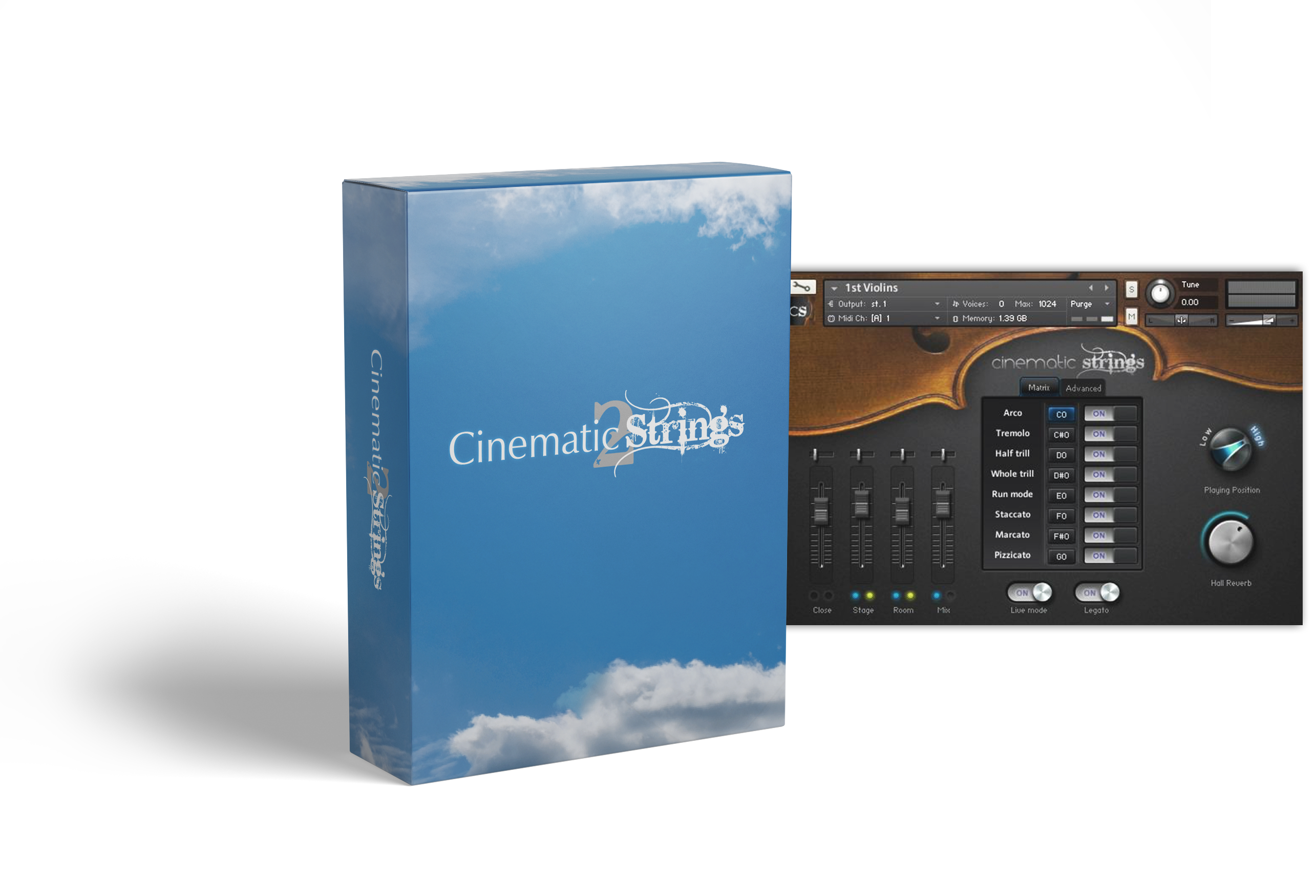
Videos & Tutorials
FAST PASSAGES AND MEASURED TREMOLO
Windows / Mac
Windows 7/8 or Mac OSX 10.7+, Quad Core CPU, 4GB RAM, up to 45GB Hard Drive space for installation. Kontakt 5.1 or Kontakt Player 5.1 is also required.
Please note – these are the minimum requirements. CS2 is a high end sample library, and we recommend 8 GB RAM to really get the most out of the library. 4 GB RAM will allow you to load the whole library using the mixed mic position, but you wont be able to load much else after that. 8 GB RAM was used to create the demo compositions, on a single computer. Ideally, Cinematic Strings 2 should be used with a fully 64 bit system.
Windows / Mac
Windows 7/8 or Mac OSX 10.7+, Quad Core CPU, 8GB RAM, up to 22.5GB Hard Drive space for installation. Kontakt 5.1 or Kontakt Player 5.1 or later is also required.
Please note – when downloading, Mac users will likely receive an erroneous “Disk full” error. If this occurs, you will need to download the library to an external HD. Please feel free to contact support with any questions.
Keyboard controller with mod wheel required.
Please note – these are the minimum requirements. CS2 is a high end sample library, and we recommend 8 GB RAM to really get the most out of the library. 4 GB RAM will allow you to load the whole library using the mixed mic position, but you won’t be able to load much else after that. 8 GB RAM was used to create the demo compositions, on a single computer. Ideally, Cinematic Strings 2 should be used with a fully 64 bit system.
There is an installation guide in the email you received at the time of purchase. If you cannot find this email, please check your spam folder to make sure it isn’t there. After downloading the library please consult this link if you are unfamiliar with adding third party libraries to Kontakt.
CS2 isn’t designed to work with notation software such as Sibelius, Finale or Dorico, etc, and we cannot provide assistance if attempting to use CS2 with these programs. The library relies on an intricate keyswitching and expression system which notation programs often don’t support. There are some 3rd party programs which aim to make Kontakt libraries compatible with notation, but we do not officially endorse these efforts.
Frequently Asked Questions (FAQ)
Windows / Mac
Windows 7/8 or Mac OSX 10.7+, Quad Core CPU, 4GB RAM, up to 45GB Hard Drive space for installation. Kontakt 5.1 or Kontakt Player 5.1 is also required.
Please note – these are the minimum requirements. CS2 is a high end sample library, and we recommend 8 GB RAM to really get the most out of the library. 4 GB RAM will allow you to load the whole library using the mixed mic position, but you wont be able to load much else after that. 8 GB RAM was used to create the demo compositions, on a single computer. Ideally, Cinematic Strings 2 should be used with a fully 64 bit system.
No bundle options are available for CS2 as this library is not part of our current Studio Series. However, cross-grade or loyalty discounts are available for CS2 if you own Cinematic Studio Strings, and vice versa. If you’d like further information please contact us via the support button on the website.
Yes, the library is available by direct download, as this is the cheapest and most environmentally friendly way to distribute CS2. And thanks to our Advanced Download Manager, you can be assured you’ll get your library as quickly as your internet connection will allow.
Sorry, we do not provide refunds under any circumstances. Please choose carefully; feel free to ask any questions prior to purchasing.
The advertised price is exclusive of tax. If tax is payable in your jurisdiction then it will be collected by our payment service provider FastSpring and passed directly to your government.
Yes, there are no commercial restrictions placed on music created with the library, even if you have applied for an Educational Discount. See our product Terms and Conditions for more information.
Yes, provided both machines are owned and used solely by you for the production of music. The best way to install CS2 on another machine is to copy the CS2 folder from the first to the second computer via an external HD. Once you have done that, you will need to run through the same installation process as you would have when you originally installed it, i.e. click “add library,” and then locate the CS2 folder. You will also then need to click “authorise” and enter your serial number, so your second installation will be registered in our database.
Sorry to hear that! The download links provided at the time of purchase remain active for one week before automatically deactivating. We recommend backing up your files by simply copying the entire “Cinematic Strings 2” folder to an external backup HD. Then to re-install, simply copy the folder back to your preferred location and re-add the library in Kontakt if necessary. If you need to re-download: no problem, we will re-activate your links. The first two re-downloads will be free. but after that we charge a $5 fee to cover bandwidth and admin costs.