Cinematic Studio Strings v1.7.1 update — requires Kontakt 5.8.1
Please do not update while in the middle of a project.
Please note: customers who purchased CSS after 12 November 2022 already have the latest version of the library and do not need to update.
What’s new in CSS version 1.7.1?
This new version of CSS is the result of 2 years of painstaking work. There are added features like runs and low-latency legato – almost every aspect of the library has been improved, from the sound quality itself, to the editing consistency and scripting, and much more.
Marcato mode (including runs)
The new marcato articulation is much more powerful – it’s punchy, full of energy and grit, and can easily pull off fast, agile phrases with minimal editing. Play harder on the keyboard for a more pronounced attack, or to exaggerate a note within a legato phrase. You can play a snappy series of short notes, or a slower, more grand series of accented long notes. Playing a fast legato line will trigger the runs mode – you don’t need to enable anything or switch anything on or off – just play fast, and the script will do the rest for great-sounding runs.
Improved sound
The new mix mic is roomier, yet more detailed – lush, yet powerful. I spent a long time getting this balance right, and I feel that this mix should work well in a wide variety of styles and genres. Having said that, I really encourage you to experiment with the two spot microphones. These were mixed together into a single stereo track in the original version of CSS, but in version 1.7.1, you can now control them independently, allowing you much greater freedom to create your own customised sound.
Low Latency legato
I spent a (very) long time re-editing all of the legato transition samples, not only to significantly improve the timing, but also to ensure a more consistent volume envelope. This makes sequencing legato easier, particularly because it lessens the need for intensive “sculpting” of the dynamic modulation. In addition to these two factors, I also introduced a new “Low latency” mode, making it much easier to perform passages in real-time.
Improved short notes
All of the short notes in CSS, both bowed and plucked, have been re-edited to ensure better consistency of timing and length. I also improved the relative dynamic response between short note types, making it easier to switch between spiccato, staccatissimo (etc) without needing to pay as much attention to your playing velocity.
Non-vibrato legato transitions
Lastly, I have also improved the non-vibrato legato transitions. In the previous version of CSS I’d used simulated legato transitions, and while I didn’t record any new material for Version 1.7.1, I developed a technique to significantly improve the sound of these simulated transitions by editing the with-vibrato samples to create an all-new set of non-vibrato legato transitions. This not only sounds more realistic, but also makes the x-fade system more seamless and straightforward.
How to get CSS 1.7.1
If you bought CSS prior to 30 August 2022, and have not yet updated, please note that the new version is designed to completely replace the original version, therefore your old projects will not work properly. If you would like to be able to open old projects, you will need to keep the previous version of Cinematic Studio Strings as a backup. The easiest way to create a backup is to do a search for your current “Cinematic Studio Strings” folder, make a copy of it right next to it, and rename the copied folder to “Cinematic Studio Strings original” (see image 1 below).
After you have created the backup, run Native Access and locate “Cinematic Studio Strings” among your list of installed libraries. We recommend using Native Access 2, which can be downloaded from here. After installing, open Native Access and use the “Re-install” function (see video example).
Native Access will download the new version of Cinematic Studio Strings. When this is finished, you should be able to re-open Kontakt, load a patch as per normal, and begin using version 1.7.1! You’ll know that you’re using the new version if you can see two separate Spot mics on the mixer (see image 2).
In Summary: If you need to open old projects you need to copy your current Cinematic Studio Strings folder and rename the copy to “Cinematic Studio Strings original” (or whatever name you choose). Then, right-click on “Cinematic Studio Strings” in Native Access and select “Re-install”, and when that has finished, re-open Kontakt. Load a patch, it will be the new version (if there are mixer faders for “Spot 1” and “Spot 2”, you’ll know you’re using the new version).
If you ever need to open an old project that was saved prior to updating, please follow these simple steps:
- Rename the new “Cinematic Studio Strings” folder to “Cinematic Studio Strings new”
- Rename the “Cinematic Studio Strings original” folder to “Cinematic Studio Strings”
- Open your old project, it should load without issue.
Cinematic Studio Solo Strings Update 1.1
Update change log:
- Minor bug fixes and tweaks
Image 1
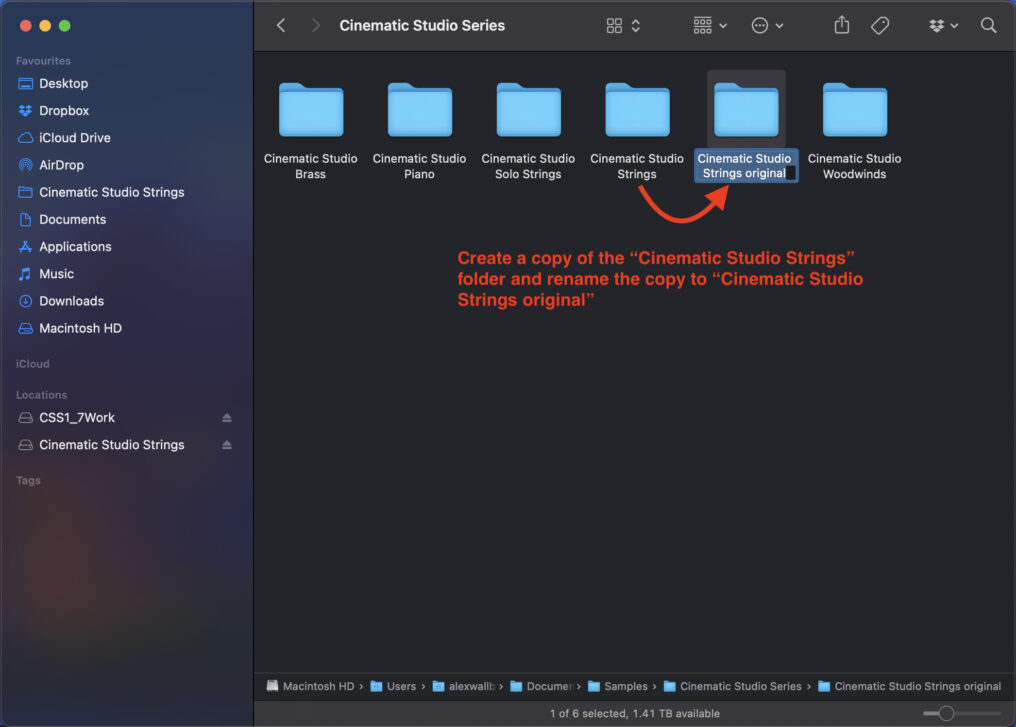
Image 2
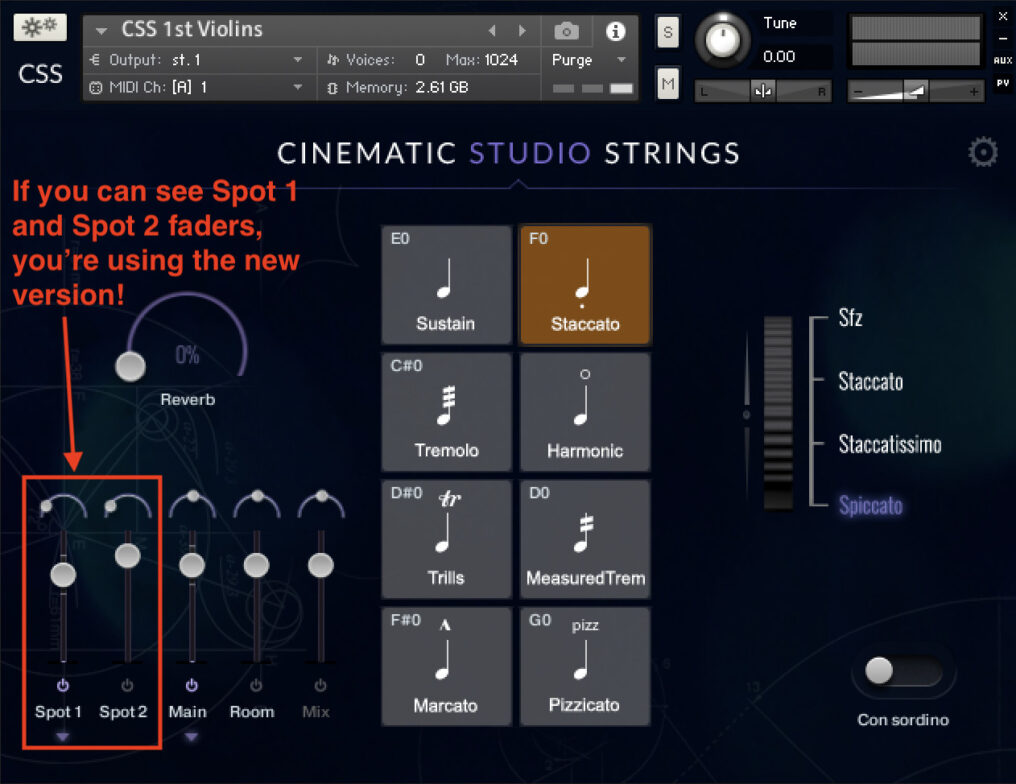
macOS:

step 1
Select the update zip file in Windows Explorer, and choose “Extract All” from the Explorer menu bar, or by right-clicking on the file and choosing the option from the context menu
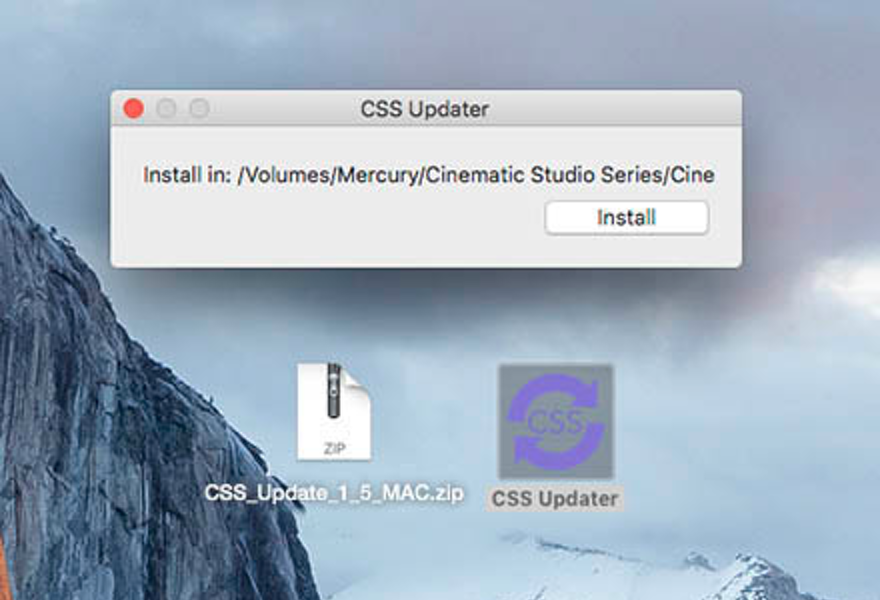
step 2
Click “Browse…”, and then navigate to your original library install directory.